We've got 30 definitions for BIOS »
What does BIOS stand for?
What does BIOS mean? This page is about the various possible meanings of the acronym, abbreviation, shorthand or slang term: BIOS.
| Term | Definition | Rating |
|---|---|---|
| BIOS | Basic Input/ Output System | |
| BIOS | Basic Input/Output System | |
| BIOS | Basic Input-Output System | |
| BIOS | Basic Input Output Systems | |
| BIOS | Binary Intelligence Override System | |
| BIOS | Binary Interrupt Output Service | |
| BIOS | Binary Input Output Support | |
| BIOS | Before Initiation Of Operating System | |
| BIOS | But It's Only Silly | |
| BIOS | Built in Operating System | |
| BIOS | Basic Input Output System | |
| BIOS | Bermuda Institute of Ocean Sciences | |
| BIOS | Biography in plural (biographies) | |
| BIOS | Biogeographic Information and Observation System | |
| BIOS | Bermuda Institute of Ocean Science | |
| BIOS | Business Infrastructure Operations Services | |
| BIOS | BIOlogical Satellite | |
| BIOS | Better Integrated Operating System | |
| BIOS | Basic Inside Outside Storage | |
| BIOS | British Intelligence Objectives Sub | |
| BIOS | Boot Initial Operating System | |
| BIOS | Basic Input and Output System | |
| BIOS | Basic Intuitive Output Set | |
| BIOS | Budget Interium Outfitting Spares | |
| BIOS | Biology Intensive Orientation for Students |
What does BIOS mean?
- BIOS
- In computing, BIOS (, BY-oss, -ohss; Basic Input/Output System, also known as the System BIOS, ROM BIOS, BIOS ROM or PC BIOS) is firmware used to provide runtime services for operating systems and programs and to perform hardware initialization during the booting process (power-on startup). The BIOS firmware comes pre-installed on an IBM PC or IBM PC compatible's system board and exists in some UEFI-based systems to maintain compatibility with operating systems that do not support UEFI native operation. The name originates from the Basic Input/Output System used in the CP/M operating system in 1975. The BIOS originally proprietary to the IBM PC has been reverse engineered by some companies (such as Phoenix Technologies) looking to create compatible systems. The interface of that original system serves as a de facto standard. The BIOS in modern PCs initializes and tests the system hardware components (Power-on self-test), and loads a boot loader from a mass storage device which then initializes a kernel. In the era of DOS, the BIOS provided BIOS interrupt calls for the keyboard, display, storage, and other input/output (I/O) devices that standardized an interface to application programs and the operating system. More recent operating systems do not use the BIOS interrupt calls after startup.Most BIOS implementations are specifically designed to work with a particular computer or motherboard model, by interfacing with various devices especially system chipset. Originally, BIOS firmware was stored in a ROM chip on the PC motherboard. In later computer systems, the BIOS contents are stored on flash memory so it can be rewritten without removing the chip from the motherboard. This allows easy, end-user updates to the BIOS firmware so new features can be added or bugs can be fixed, but it also creates a possibility for the computer to become infected with BIOS rootkits. Furthermore, a BIOS upgrade that fails could brick the motherboard. The last version of Microsoft Windows running on PCs which uses BIOS firmware is Windows 10. Unified Extensible Firmware Interface (UEFI) is a successor to the legacy PC BIOS, aiming to address its technical limitations.
Still can't find the acronym definition you were looking for? Use our Power Search technology to look for more unique definitions from across the web!
Citation
Use the citation options below to add these abbreviations to your bibliography.
Style:MLAChicagoAPA
"BIOS." Abbreviations.com. STANDS4 LLC, 2024. Web. 14 May 2024. <https://www.abbreviations.com/BIOS>.

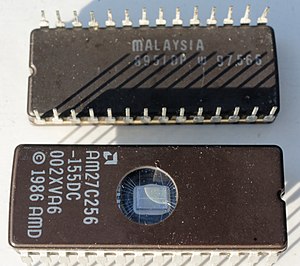
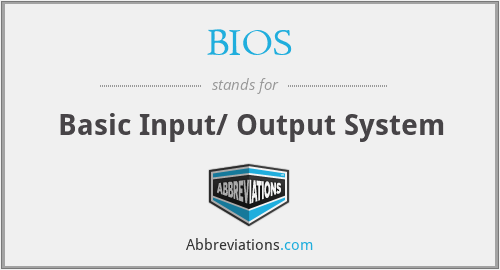
Discuss these BIOS abbreviations with the community:
Report Comment
We're doing our best to make sure our content is useful, accurate and safe.
If by any chance you spot an inappropriate comment while navigating through our website please use this form to let us know, and we'll take care of it shortly.
Attachment
You need to be logged in to favorite.
Log In